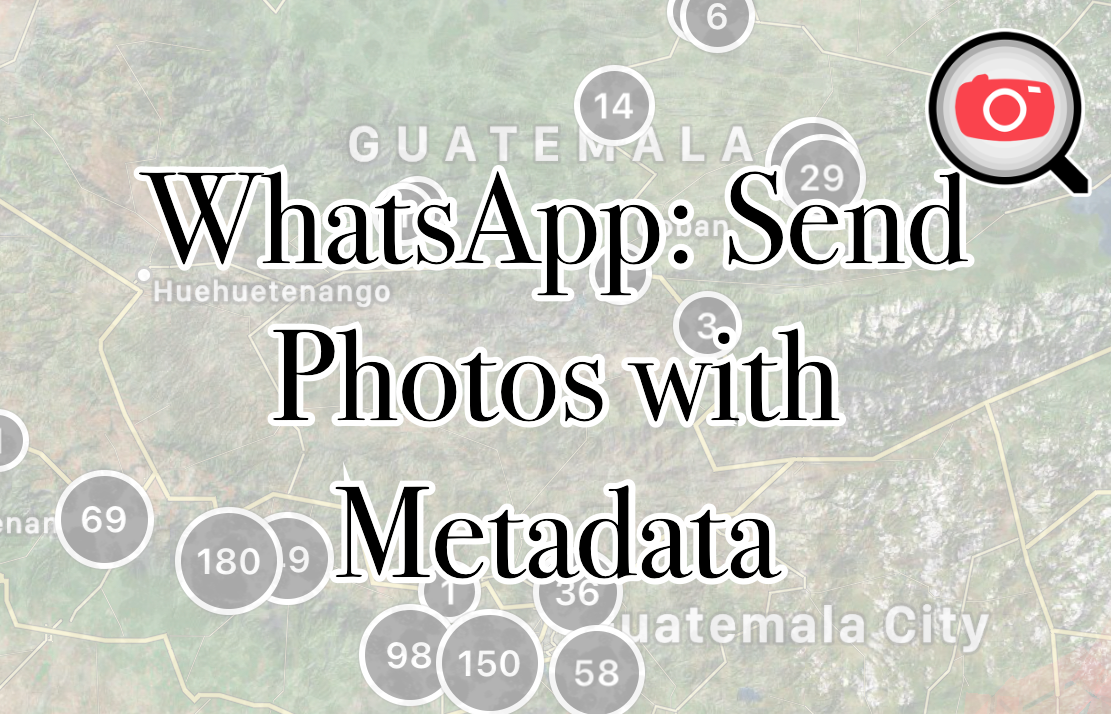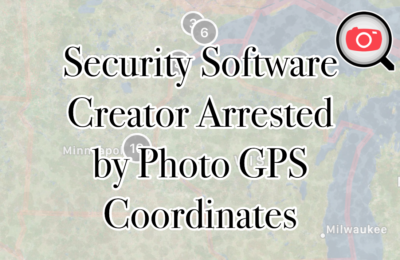A common cause of confusion when checking a photo’s metadata, is that there is none to be found! Usually when sending a photo with WhatsApp, the metadata disappears. Clearly the camera added metadata, so where did it go? The answer: many messaging apps and social networks remove the photo metadata, for privacy. Otherwise people might accidentally show others exactly where they live!
However, when sending travel pictures to family and friends, oftentimes seeing the GPS location of a photo can be a fun and interesting way to follow along with a journey. This leaves us asking the question: How can you send photos with WhatsApp, but keep the metadata intact! Fortunately, you can, and I’ll tell you how below.
To send a picture or video with WhatsApp and preserve the metadata, you have to send the picture as a “document”.
How to Send Photos with Metadata in WhatsApp
First you have to save the photos you want to where WhatsApp can find “documents”. WhatsApp looks for documents in the Files app, so open the Photos app and save whatever photos you want into the Files app.
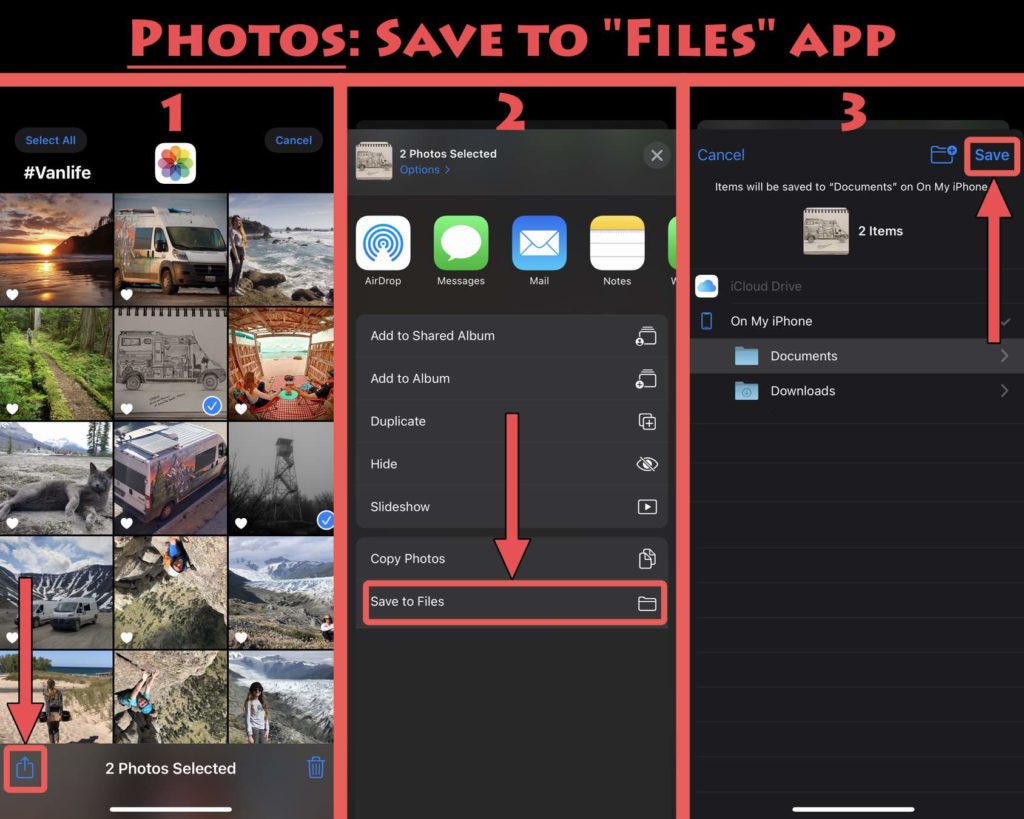
- In Apple’s Photos app, choose the photos you want, then hit the share button.
- Select the action “Save to Files”
- You can create a new folder in Files, or just save the photos wherever.
Now we’ll go to WhatsApp, to send the photo in a chat we have going with a friend. Open up a chat you have in WhatsApp.
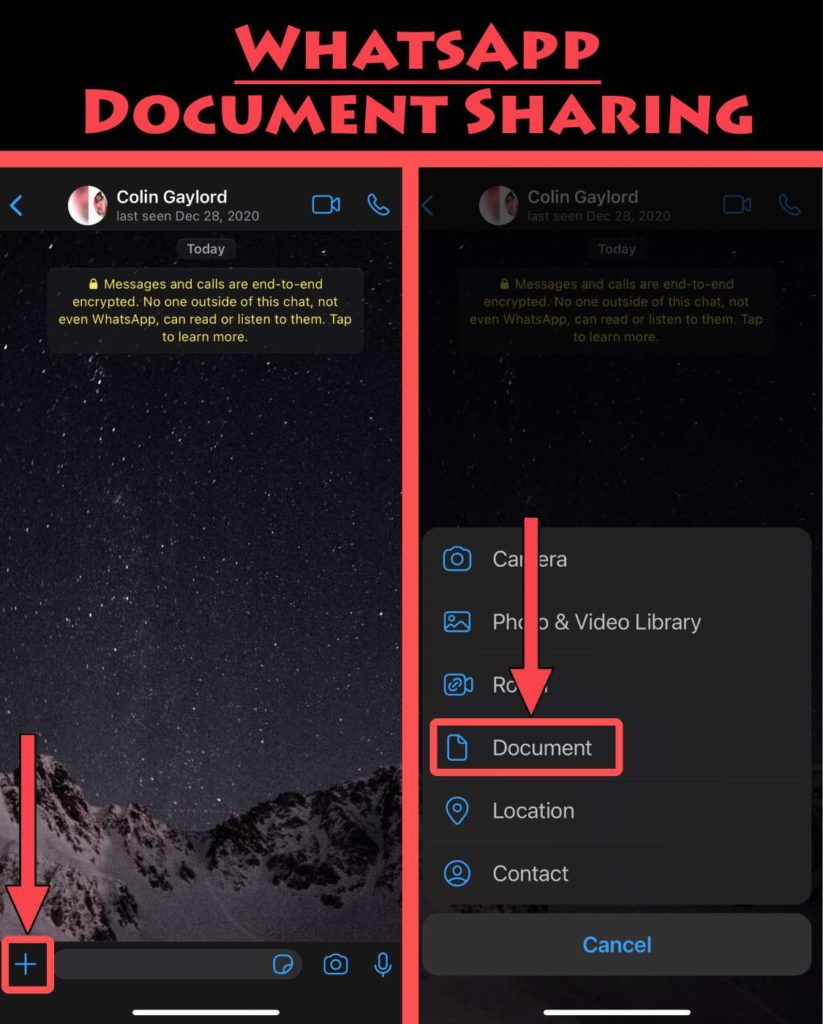
- In a WhatsApp chat, tap the +
- Select the photo you saved earlier in “Files” and hit Send!
Now that you sent the photo as a “document” the recipients will be able to see the GPS location on those photos that you sent! As well as other metadata like date taken, camera information, etc. Of course, to have you photos include GPS metadata, you have to allow the Camera app permission to use Location Services in the iOS Settings app.
Checking Photo Metadata from Inside WhatsApp
If you want to verify that the photo sent with metadata, you can use the Photo Investigator extension from the share sheet. Just tap the photo in the chat, hit share, and use the “Investigate” extension:
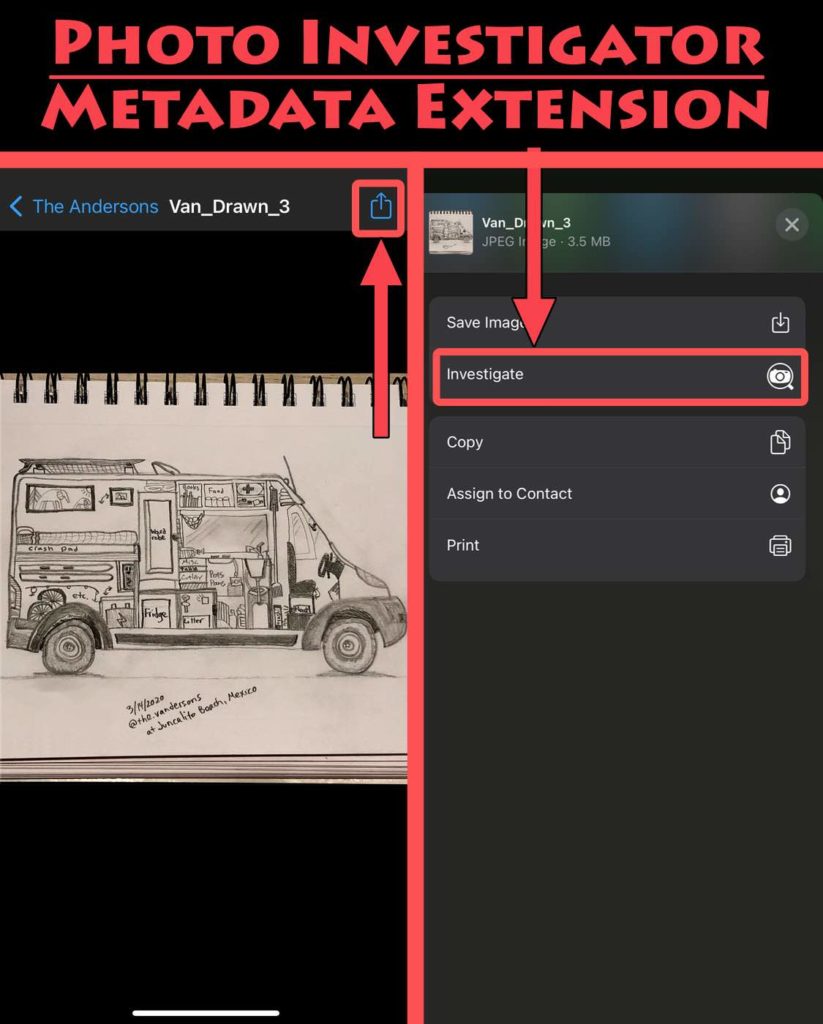
Ways of Sending Photos that Preserve Metadata
- iMessage
- Airdrop
- WhatsApp “Documents”
Ways of Sending Photos that Remove Metadata
- Signal
- Wire
Final Thoughts
Please send any tips to the Photo Investigator about other ways to send photos that preserve the metadata.
We hope you learned something interesting about. Now, try the Photo Investigator!
The Photo Investigator App makes viewing, editing, removing and sending photo metadata easy. Photo and video metadata may include location (if enabled by the camera), date, device, software versions, file size, file name, an “iOS Metadata” section including what albums a photo is in, and many more metadata items. Users can view and share DEPTH MAPS by selecting a portrait photo and tapping “Portrait”.