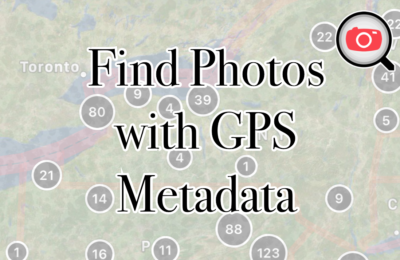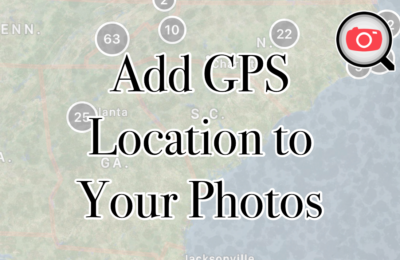Have you ever wanted to extract audio from a video on iOS, but didn’t know how to do it? Perhaps you have a great speech or song recorded in a video that you want to use in a different context, or you want to make a podcast episode from an interview that you recorded on video. Whatever the reason, extracting audio from a video can be a useful skill to have. In this article, we will show you how to do just that using the Photo Investigator app. The Photo Investigator is a powerful app that not only lets you extract audio from a video, but also provides a range of other features to help you manage your media files and see their attributes or metadata. So, let’s get started and learn how to extract audio from a video using the Photo Investigator app!
Get The Photo Investigator
First, click the above link and install The Photo Investigator.
Open The Photo Investigator
When you open the app, you’ll have to allow access to your photos to be able to browse through them in the app, be sure to select “Allow Access to All Photos” for a frustration-free experience.
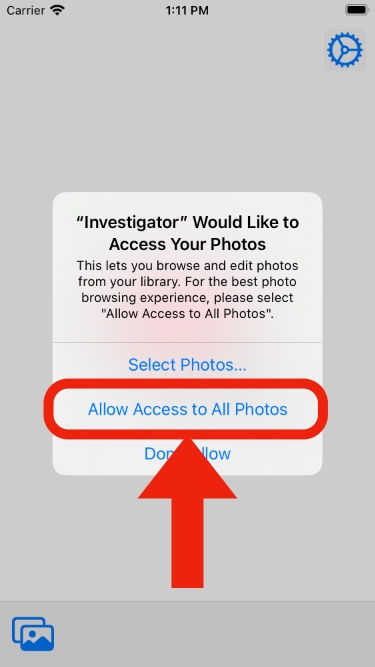
Select the Video
Select the video in the photo picker inside the Photo Investigator app, and then from the main page, tap “Metadata” and then “View All”

Extract Audio from a Video on iOS using the Photo Investigator
On the View All Metadata listing, tap “Tracks” and then tap the “Audio Track”, and then tap “Share”. It’s that simple! You can simply “Save to Files” where you can access the file from other apps and when the device is connected to your computer, or you can directly open the audio in another app from that Share sheet.

Get More Out of Your Media Files with Photo Investigator
The Photo Investigator app is a great tool for extracting audio from a video on iOS, but that’s not all it can do. In addition to its audio extraction feature, Photo Investigator also provides a range of other powerful features that can help you manage your media files more efficiently.
For example, you can use the app to quickly find GPS-tagged photos, edit or remove 311 metadata, or even route to a photo or video location using popular maps apps like Maps.me, Google Maps, or Apple Maps. Plus, the app includes an extension that lets you view and edit metadata from other apps like when people send you photos in Messages, as well as view xattr metadata.
So, if you’re looking for a versatile app to help you manage your media files, consider giving the Photo Investigator a try. With its powerful features and user-friendly interface, it’s a great choice for anyone who wants to get more out of their photos and videos.
The Photo Investigator App makes viewing, editing, removing and sending photo metadata easy. Photo and video metadata may include location (if added by the camera), date, device, software versions, file size, file name, an “iOS Metadata” section, and many more metadata items. more. Users can view and share DEPTH MAPS by selecting a portrait photo and tapping “Portrait”.