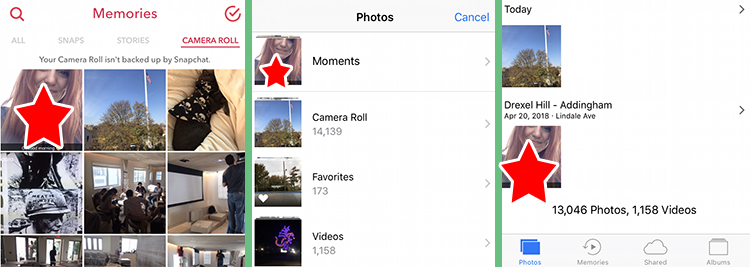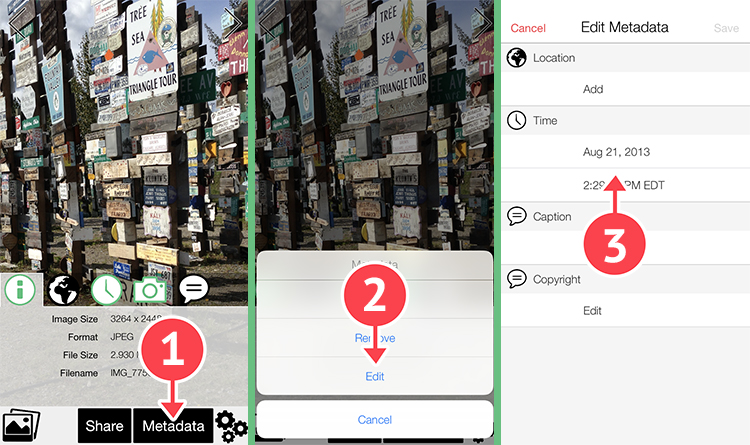Why Would I Do This?
I used this trick to have a picture of my wife always show up first in Photos. If you always send the same image to people, perhaps your business card, contact information, etc, you could make it always show up as the first image in the iOS photo picker. Or you could have your best memes always available.
What’s This Look Like?
This trick is applicable in these places and more:
- Snapchat photo picker
- Moments in the iOS photo picker (from Messages, Mail, etc)
- “Photos” tab in the Photos App
In this example, the red star shows where the trick is visible.
How Can I Do This?
To accomplish this, you just have to edit the date saved in the photo’s metadata. Set the timestamp to a date in the future, like the year 2050.
Download the Photo Investigator app, then open it up and take the following steps:
Then, set a date in the future, and save the photo.
I’ve used this trick for a while, and thought I’d share it.
Cheers!
The Photo Investigator App makes viewing, editing, removing and sending photo metadata. Photo and video metadata may include location (if enabled by the camera), date, device, software versions, file size, file name, an “iOS Metadata” section, and many more metadata items. more. Users can view and share DEPTH MAPS by selecting a portrait photo and tapping “Portrait”.