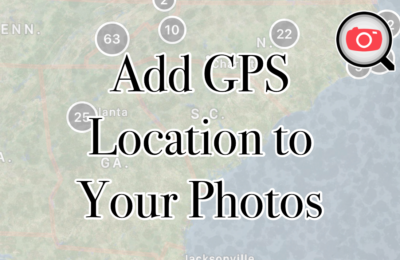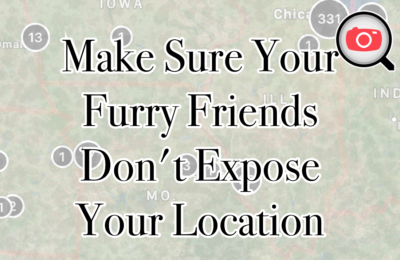John McAfee was in for a surprise when he chose to boast his freedom from chasing authorities via a popular blog reporter. Not only was the photo of terrible quality and with an object blocking part of the scene, but also the unassuming reporter posted a photo which included the exact GPS location of McAfee, and within a short time he was in custody. To view the GPS metadata, save the photo to your iPhone or iPad, and open the photo from within the Photo Investigator app.

The Photo Investigator App makes viewing, editing, removing and sending photo metadata easy. Photo and video metadata may include location (if added by the camera), date, device, software versions, file size, file name, an “iOS Metadata” section, and many more metadata items. more. Users can view and share DEPTH MAPS by selecting a portrait photo and tapping “Portrait”.