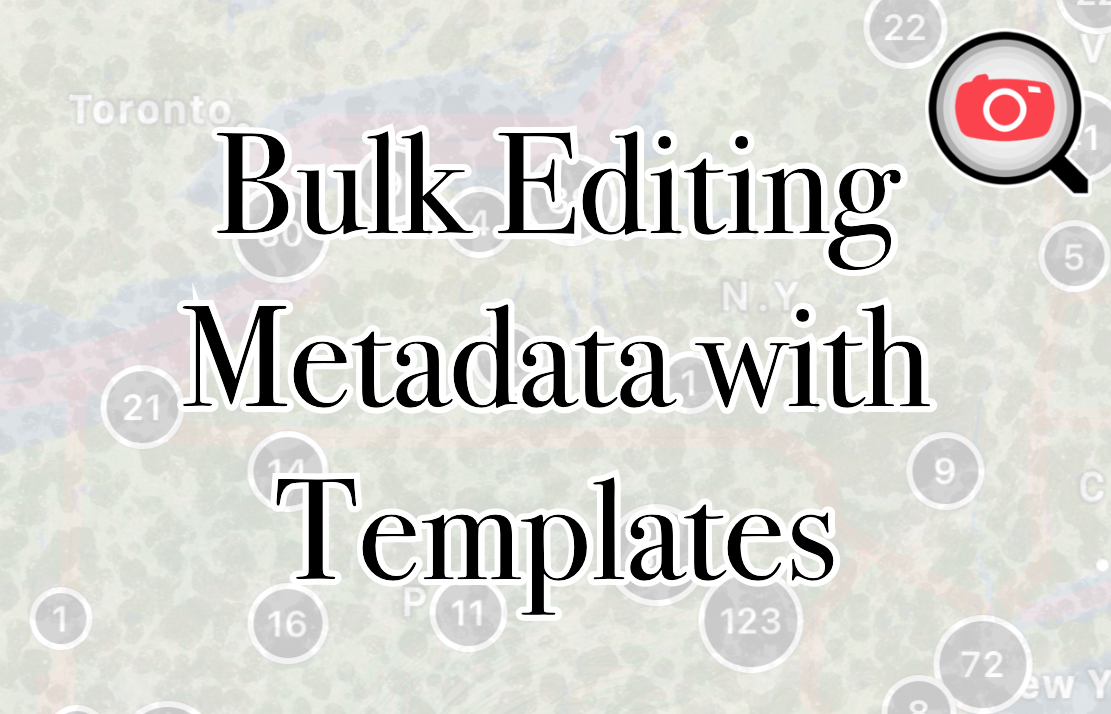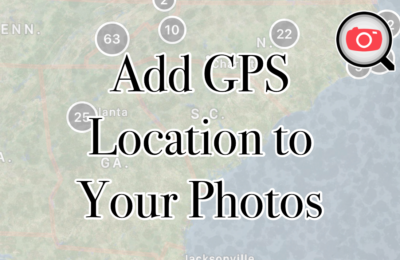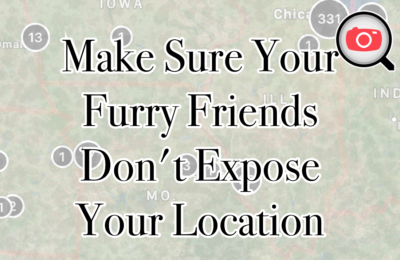As an avid photographer, you know how important it is to protect your work and maintain your privacy. That’s why it’s crucial to include copyright and credit information in your media files, while also removing any identifying information that could compromise your safety or security. However, manually editing metadata for each individual photo or video can be a tedious and time-consuming task. That’s where the Photo Investigator app for iOS and Mac comes in – it allows you to edit up to 311 metadata fields for multiple photos or videos at once, including copyright and privacy-related fields. In this article, we’ll focus on how to use the Photo Investigator to bulk edit metadata with templates, while ensuring your copyright and privacy preferences are respected.
How to Bulk Edit Metadata with Templates
Follow along with the below steps, to learn how to batch edit metadata for multiple photos and videos using templates that you create.
First Get The Photo Investigator
First, click the above link and install The Photo Investigator.
Open The Photo Investigator
When you open the app, you’ll have to allow access to your photos to be able to browse through them in the app, be sure to select “Allow Access to All Photos” for a frustration-free experience. You needn’t worry, your photos, videos, and their metadata will never be sent off the device unless you explicitly share them.
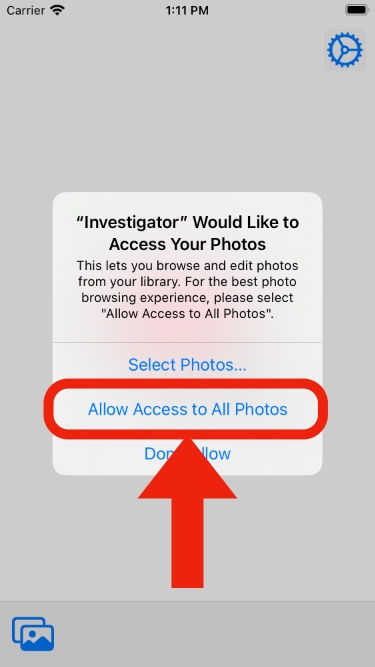
How to Select Multiple Photos/Videos for Editing
To begin editing metadata for multiple photos or videos with templates in Photo Investigator, you first need to select the items you want to edit. Here’s how:
- Open the photo picker within the app by tapping the button in the bottom left corner.
- Select multiple images by either holding down on any of the images to enter multiple select mode or tapping “Select” in the top right to select multiple items.
- Tap “Done” in the top right corner, and then on the main page tap “Metadata” -> “Edit.”
Alternatively, you can also select an individual photo or video and then add more from the Edit Metadata page. Here’s how:
- Select a photo or video, and then on the main page tap “Metadata” -> “Edit.”
- Tap “Add More” in the top right corner of the “Edit Metadata” page.
- Select the additional photos or video, and then tap “Done” in the top right corner.
Creating a Template to Save Metadata Edits
- From the “Edit Metadata” page of the app, tap “Use a Template” near the top of the screen.
- This will open up the list of available templates. You can create a new template here by tapping “New Template” at the bottom of the list of templates.
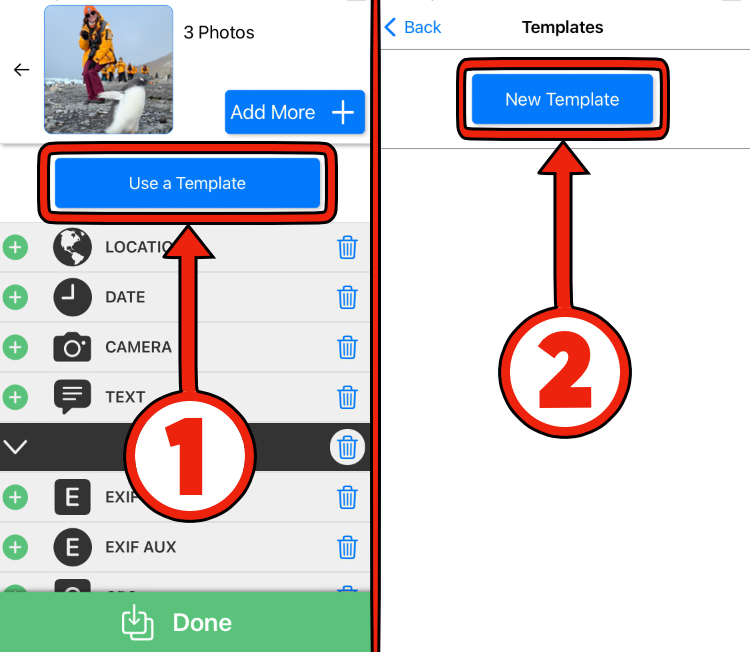
To fill in the new template, enter a name for the template and select the metadata fields you want to edit. You can edit up to 311 metadata fields to include in your template. Once you’ve created your template, hit “Save Template” at the bottom.
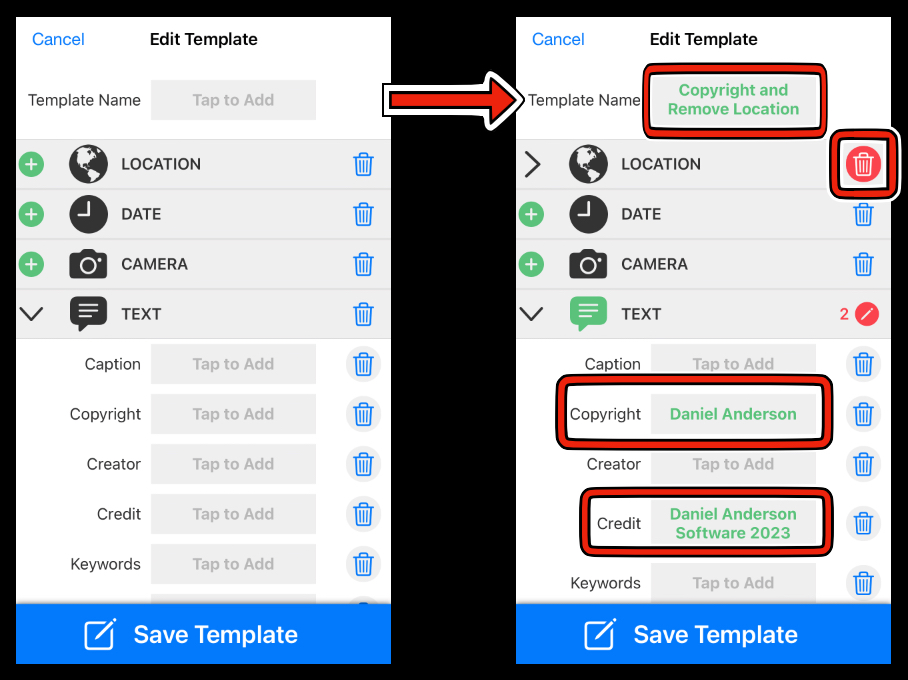
Applying a Template and Saving
- From the list of templates, tap “Apply” on the template you’d like to use.
- Review the changes made by the template and make any changes as needed. Then tap “Done” at the bottom of the page.
- Choose whether you want to edit the original files directly (“Save”) or to save the edited items as new copies of the originals (“Save as New”).
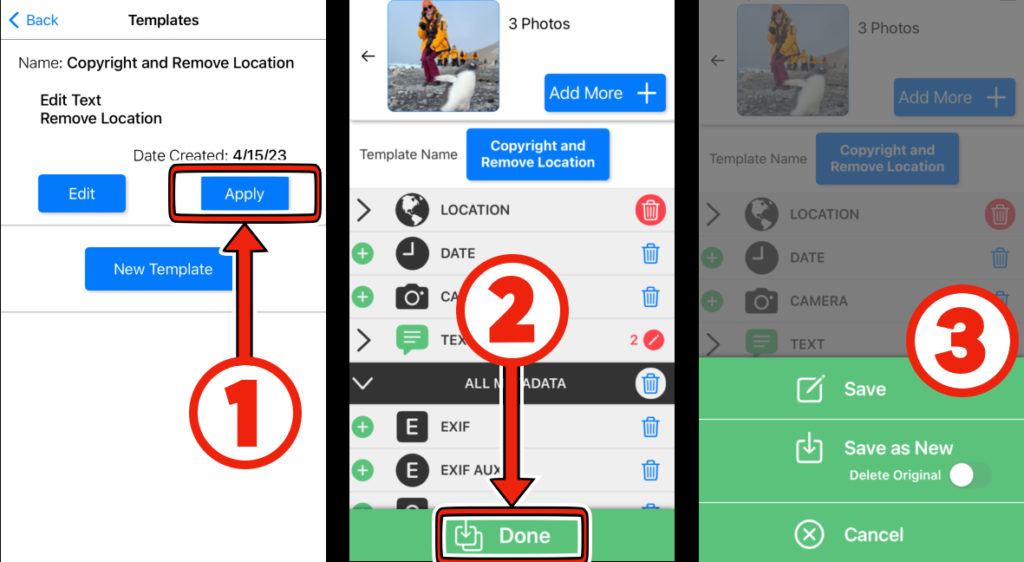
By using user-defined metadata templates to bulk edit metadata, you can save time and effort when editing metadata for multiple photos or videos in Photo Investigator. Plus, you can ensure that all your items have consistent metadata that include important copyright and privacy-related fields.
Simplify Editing Metadata with the Photo Investigator
The Photo Investigator for iOS and macOS is a powerful tool for editing metadata for your photos and videos. With its ability to edit up to 311 metadata fields, you can add important copyright and credit information, as well as remove any identifying data like GPS locations. The app’s user-defined templates make editing metadata for multiple items a breeze, saving you time and ensuring consistency across your collection.
Bulk editing metadata with templates is simple! By following the steps outlined in this article, you’ll be able to select multiple photos or videos for editing and use your templates to quickly apply changes to their metadata. With the Photo Investigator, you can have peace of mind knowing that your photos and videos have accurate and consistent metadata that reflects your creative vision and protects your privacy.
So why not give Photo Investigator a try and take control of your metadata today?
The Photo Investigator App makes viewing, editing, removing and sending photo metadata easy. Photo and video metadata may include location (if added by the camera), date, device, software versions, file size, file name, an “iOS Metadata” section, and many more metadata items. more. Users can view and share DEPTH MAPS by selecting a portrait photo and tapping “Portrait”.